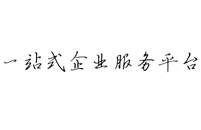如何在RBA-Online上自行申请RBA认证审核
发布日期:2022-08-11 浏览次数:
1.To initiate an Audit request against your own facility within the RBA-Online system you will go to the “My Audits" page under the Audit Tab
要在 RBA-Online 系统中针对您自己的设施发起审核请求,您将转到“审核”选项卡下的“我的审核”页面
2.You will be brought to the following screen that will hold a list of all previous audits that you have completed
您将被带到以下屏幕,该屏幕将包含您已完成的所有先前审核的列表
From here select the "Initiate Audit"button in the top left
从这里选择左上角的“启动审核”按钮
3.This will open a window for you to enter the information that relates to the audit you would like to initiate
开一个窗口供您输入与您要启动的审核相关的信息
·Select the Facility you would like to have the audit initiated against
·选择您希望对其发起审核的设施
4.Then Select the Audit type that you are initiating
然后选择您要启动的审核类型
·Initial Audit - Biannual Audit, valid for two years from end date
·初始审计 - 半年度审计,自结束之日起两年内有效
·Closure Audit - Audit to Close out any Additional Findings
·关闭审计 - 审核以关闭任何额外发现
·Priority Closure Audit -Audit to close out any Priority Findings
·优先不符项关闭审计 - 审计以结束任何优先调查结果
5.lf you selected Initial Audit you will be asked to enter the following information
如果您选择了初始审核,您将被要求输入以下信息
·Audit Category- What audit standard are you requesting
·审核类别-您要求什么审核标准
·Business Type-What is the type of business that you have
·业务类型-您拥有的业务类型是什么
·Audit Scope- What is the scope of the Audit requesting
·审计范围-审计请求的范围是什么
·Requesting Company-The customer who requested that you complete this audit. lf this is blank you mustprovide a reason in the text box
·请求公司 - 要求您完成此审核的客户。其中为空白,您必须在文本框中提供原因
·Attachment B Companies-Customers who will have access to this audit based on trading relationships
·附件 B 公司 - 根据贸易关系可以访问此审计的客户
·Attachment B Companies POC-Additional email or contacts at the Attachment B companies that you would likenotifications to be sent to
·附件 B 公司 POC - 您希望将通知发送到的附件 B 公司的其他电子邮件或联系人
·CAP Manager- Who will manage any Corrective Actions after the audit is complete
·CAP 经理 - 审核完成后将管理任何纠正措施
·Preferred Audit Date-This is a date range on when you would prefer the audit to take place
·首选审核日期 - 这是您希望进行审核的日期范围
·Payer- Entity that is responsible for the payment of the audit
·付款人 - 负责支付审计费用的实体
·Auditee POC- Point of Contact for the facility being audited
·受审核方 POC - 被审核设施的联络点
·Auditee CC-Additional contacts for the facility being audited
·受审核方 CC-被审核设施的其他联系人
·SA Recipient- Person who will be responsible for the singing of the Scoping Agreement
·SA 接收方 - 负责起草范围界定协议的人
·Billing POC- Point of Contact for all Billing and Invoicing
·计费 POC - 所有计费和发票的联系点
·Comment-Optional, provides the ability to leave a comment about this audit request
·评论 - 可选,提供对此审计请求发表评论的能力
6.lf you selected Closure Audit or Priority Closure Audit you will be required to enter the following information
如果您选择了关闭审核或优先不符合项关闭审核,您将需要输入以下信息
·Requesting Company- The customer who requested that you complete this audit. lf this is blank you must provide a reason in the text box
·请求公司 - 要求您完成此审核的客户。其中为空白,您必须在文本框中提供原因
·Attachment B Companies-Customers who will have access to this audit based on trading relationships
·附件 B 公司 - 根据贸易关系可以访问此审计的客户
·Attachment B Companies POC-Additional email or contacts at the Attachment B companies that you would likenotifications to be sent to
·附件 B 公司 POC - 您希望将通知发送到的附件 B 公司的其他电子邮件或联系人
·CAP Manager- Who will manage any Corrective Actions after the audit is complete
·CAP 经理 - 审核完成后将管理任何纠正措施
·Preferred Audit Date-This is a date range on when you would prefer the audit to take place
·首选审核日期 - 这是您希望进行审核的日期范围
·Payer- Entity that is responsible for the payment of the audit
·付款人 - 负责支付审计费用的实体
·Auditee POC- Point of Contact for the facility being audited
·受审核方 POC - 被审核设施的联络点
·Auditee CC- Additional contacts for the facility being audited
·受审核方 CC- 被审核设施的其他联系人
·SA Recipient- Person who will be responsible for the singing of the Scoping Agreement
·SA 接收方 - 负责起草范围界定协议的人
·Billing POC-Point of Contact for all Billing and lnvoicing
·所有计费和发票的计费 POC 联系点
·Findings Ready for Closure Audit- Check the findings that are ready to be reviewed during this audit
·准备结案审核的发现 - 检查准备在此审核期间审查的发现
·Comment-Optional, provides the ability to leave a comment about this audit request
·评论 - 可选,提供对此审计请求发表评论的能力
7.不同的审核类型该怎么选择?
·Initial Audit Initiation Page
·初始审核启动页面
·Closure Audit Initiation Page
·关闭审核启动页面
推荐资讯
- 2023-05-04 Sedex最新通知|6月1号起上调SMETA验...
- 2023-06-01 德国蓝天使认证申请流程是什么?干货
- 2023-06-01 德国蓝天使环保认证的产品范围
- 2023-06-01 通过德国蓝天使认证有什么好处?
- 2023-06-01 什么是德国蓝天使认证?
- 2023-03-09 SEDEX/SMETA验厂常见问题
- 2023-02-24 SLCP是什么意思?对你有什么好处
- 2023-02-23 BSCI验厂审核要求